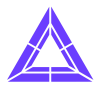Immerse Into The Best Video Games Ever Made!

The VR Conversion in Trinus turns traditional flat/2D games into an immersive 3D experience

Headset rotations are converted into the mouse movements that the game expects
You can still use your mouse, for fine movements, adjusting the view and 2D menu navigation


The UI Mask feature repaints game UI elements (like a mini map or health bar) in a more readable location for VR
Trinus includes masks for popular games, but you can also create your own


The Cursor View feature lets you navigate easily through 2D menus, displaying the cursor area in the center of the VR view
Also, when enabled through a key press, the Cursor View mode ignores the headset sensors to avoid interference with regular mouse use
Click here for detailed instructions on how to use the Trinus VR Conversion feature